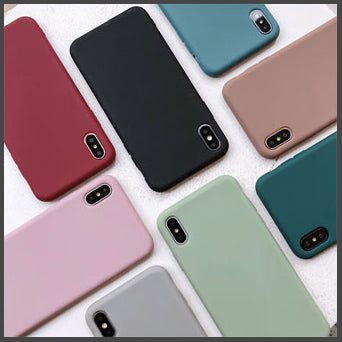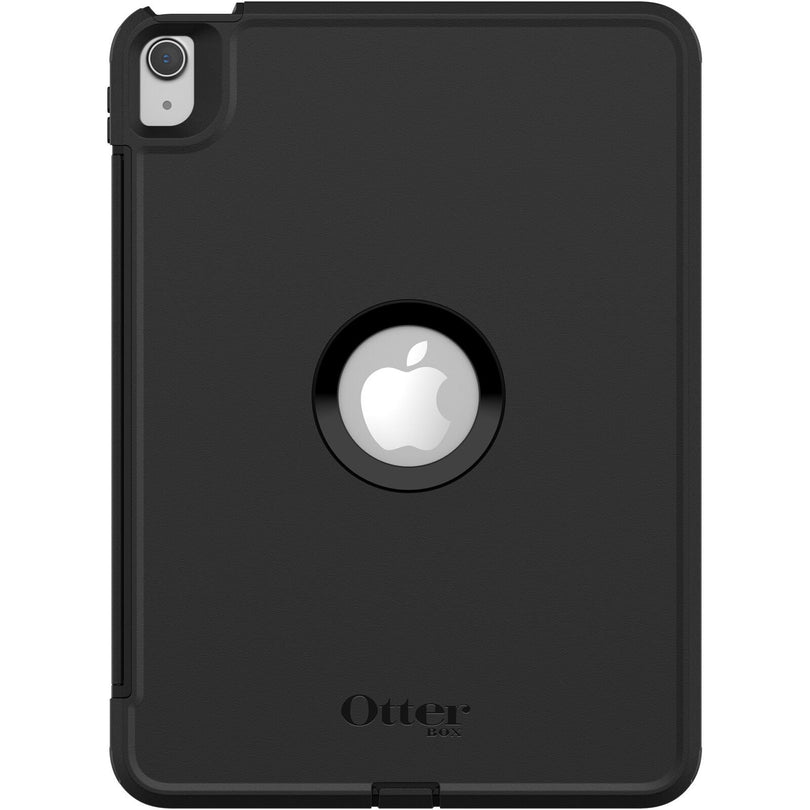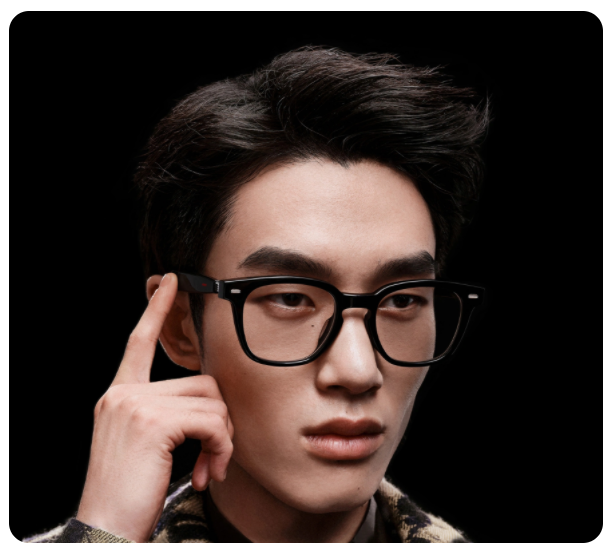FUNTECH UNLOCKS
(ROI & UK) Network Unlock Samsung Smartphone by Code
Please fill in the form below
Unlock Samsung Smartphone Network by Code - Ireland and UK Only
MAKE SURE TO READ ALL THE BELOW INFORMATION.
Fill in your IMEI in the box provided and add this product to cart.
To get your IMEI dial *#06# on your Samsung phone. The IMEI will be display on screen. it 15 digits long, it may have slashes in between the numbers.
You will receive your unlock code within 3 to 7 working days via email.
NOTE: There is absolutely no option for refunds, exchange or cancellation with this digital product in any circumstances even if the code is delayed and late.
You must make sure that you have the correct IMEI. If you enter an incorrect IMEI, you will receive a code, however it will not work with your phone and their will be no refund.
Do not purchase this service if any of the below is true,
1. The IMEI is all zero's
2. The phone is blacklisted.
Please note, this service will allow you to use any sim card with your Samsung phone. If there is an outstanding balance with your current network provider, they can still blacklist and lock your phone, and in such a case there will be no refund.
When you receive your unlock code follow the below instructions:
1. Switch off your phone fully.
2. Insert a sim card in to sim slot one. Note: a sim card from any other network, not the original Network.
3. Turn your phone on.
4. If you have a sim pin and/or screen lock, enter those when prompted.
5. Your phone will now ask for the unlock code. Note: If your phone is on a sub network, for example Tesco, An Post networks, you will need to enter two unlock codes.
EE, Vodafone, Three, O2 Network (ROI / UK)
a. Enter the Network code received from us and press ok' or unlock'.
Your phone is now unlocked.
All other Networks (ROI / UK)
a. First enter the Subprovider code and press ok' or unlock'.
b. The phone will revert back and ask you to enter the unlock code again. This time enter the Network code and press ok' or unlock'.
Your phone is now unlocked.
If your phones says 'Unsuccessful' after entering your codes. please enter the Defreeze code and then go back to step 5.
If you need hand send us an email or call us, we can help.
+ View More